Welcome to Dandy!
Congratulations—your practice is one step closer to working with Dandy, the first fully-digital dental lab.
Here’s everything you need to get started with us
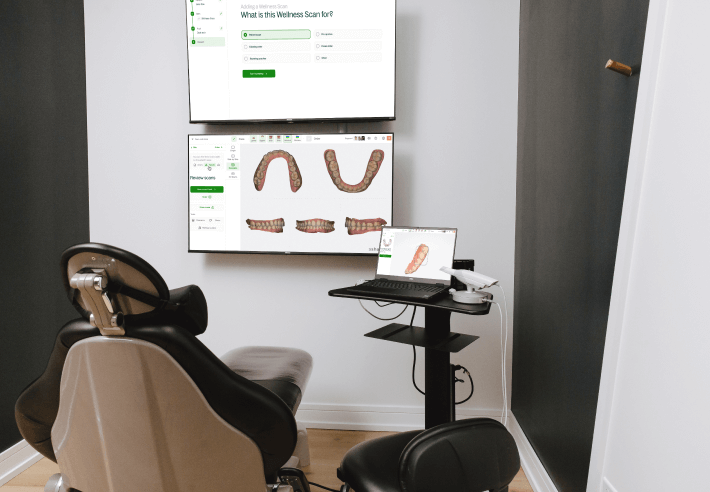
The Dandy Digital Fast Track
Welcome to the Dandy Digital Fast Track, where we equip you with the skills to leverage digital dentistry for superior patient outcomes. Let’s walk through the next steps together!
Every practice in our program begins with scanning for crown & bridge workflows so you can learn the foundational best practices first.

A preview of your
Dandy Digital Fast Track journey
Equipment set-up & Scan Training Mode
Portal setup | Equipment set up | Pre-work (scan training mode)
Set up your Dandy Portal (5 minutes)
- Look for an email from [email protected] titled “Welcome to Dandy! Here’s how to get started.” This email will be in the inbox of whomever signed your Dandy contract OR the person designated to set up equipment during the sales process.
- Follow the instructions in the email to set up a Doctor profile with Dandy.
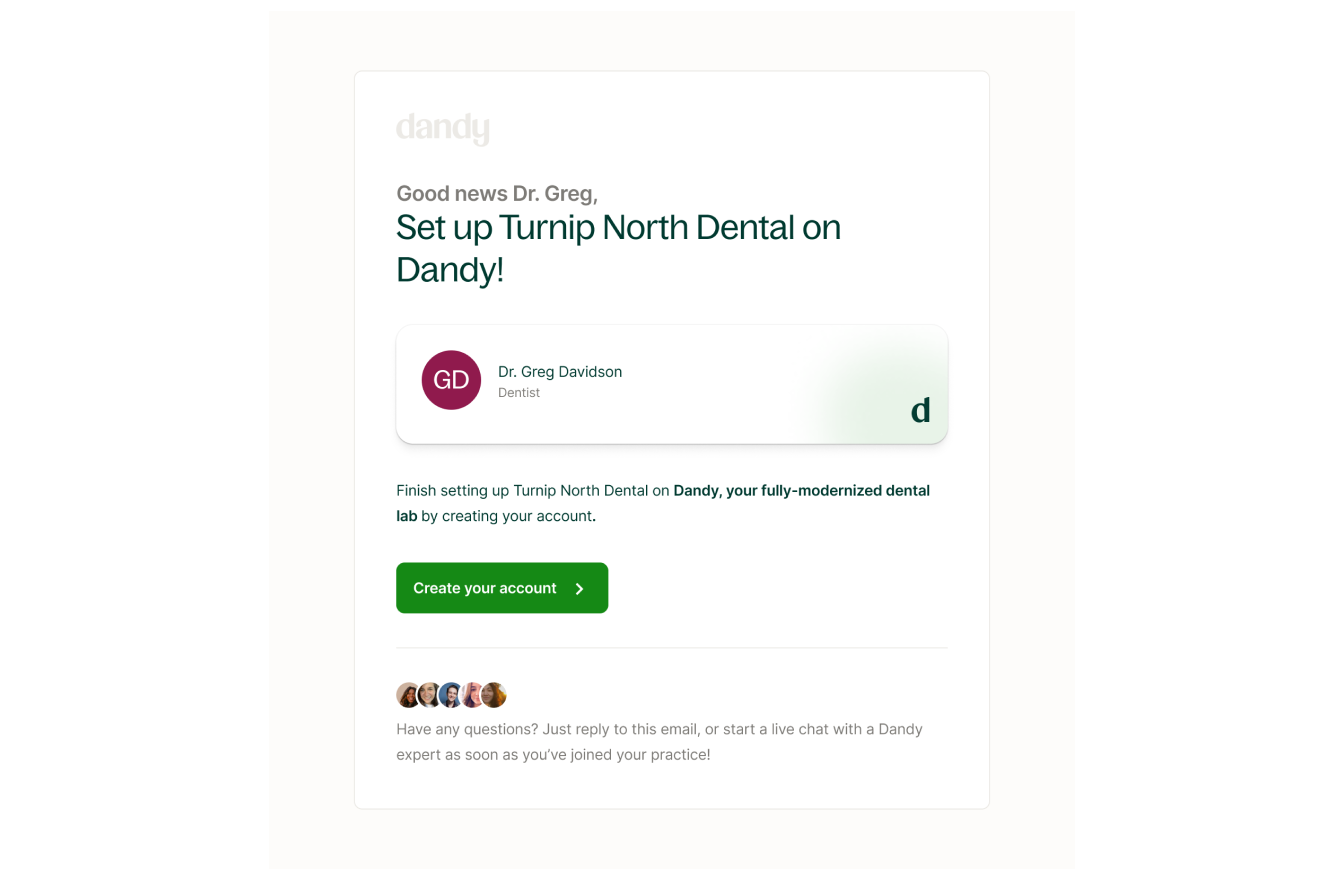
Set up Your Equipment (30 minutes)
Be on the lookout for two boxes from us containing:
- Scanner, laptop, and scanning kit
- Cart
Tip: you can track your equipment delivery in the Dandy Portal.
Use the instructions pamphlet in the box or watch this video to set up your equipment ahead of your virtual Training session
Use Scan Training Mode to submit a crown training order (30 min)
Once your equipment is set up, everyone who will be scanning must submit a Crown training order prior to your virtual launch training on the model provided in your scanning kit.
We will use these training orders to guide you during your launch training. Watch this video to get started
Live virtual launch training
In this hands-on experience your launch trainer will guide you through Dandy’s world-class digital workflow.
All setup in Step 1 should be completed at least 48 hours in advance of your training date. A few days before your scheduled training date, we’ll contact you to ensure your equipment is set up and ready to go for training.
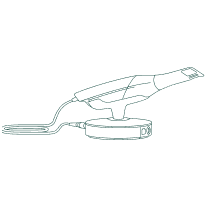
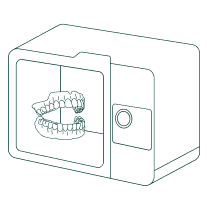

Important: On the day of your live virtual launch training please ensure your equipment is set up and make sure your laptop is on and connected to wifi.
Your trainer will virtually log in to make sure everything is set up for your training!
What do you need to know about your Launch Training?
- Virtual, live session with your dedicated Trainer
- 2 hours long
- Recommend up to 4 clinical staff attendees, who will be using the scanner & receiving scan coaching.
- Please schedule an additional session if needed for more than 4 clinical staff.
- Attendees are eligible to receive 2 CE credits
Live cases with live patients
Over the next 3 weeks, your Dandy Launch Trainer will be virtually monitoring your progress, delivering personalized feedback, and helping you deliver successful patient outcomes!
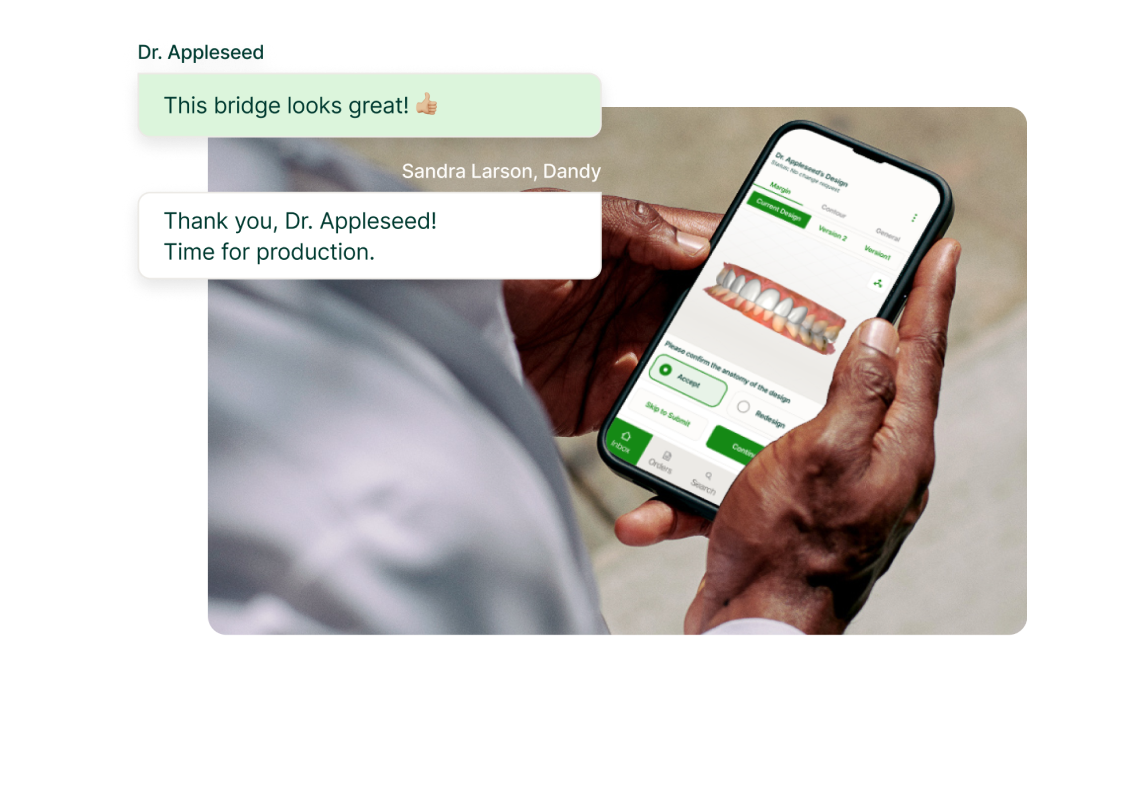
During week 2, you will begin treating patients using the Dandy digital workflow! A Dandy expert will be with you
virtually for your first case. We will watch and review your scans, provide feedback on your preparation, and answer
any questions in our live chat window.

During week 3, we recommend you treat 3 or more patients using Dandy’s digital workflow. Make sure to stay with simple cases like single unit posteriors. This week you should try and work in some night guard treatments as well.

During week 4, you should be feeling more comfortable with the Dandy digital workflow. We recommend expanding
into new treatments such as night guards, bleaching trays, retainers, or clear aligners. These products will help grow
your confidence (and grow your practice!)